Domain Verification for Enhanced Ganarpro Email Functionality
To fully unlock the potential of Ganarpro’s email features, a crucial step lies ahead: domain verification. Rest assured, this process will not disrupt your current email services or website operations. Read more about outbound email here.
Here’s what you need to know:
You need your own domain
For example, domains like servicenow.com, ganarpro.com, ohiocontracting.com. You likely acquired your domain through Godaddy. it's important to note that utilizing personal Gmail or Yahoo email addresses for sending emails through the Ganarpro platform is not feasible.
Integrating Mail Server Codes to your DNS
When you provide your email address, our mail server generates unique codes tailored to your domain. These codes require seamless integration into your domain host, enabling the seamless use of your custom domain email address through the Ganarpro platform. (Please note that each domain's code is distinct; the example below illustrates this process.). We prefer to enter these codes for you.
Adding records to DNS
Incorporating Our Codes into Your Account – Coexisting with Existing DNS Records To seamlessly integrate our codes, you'll simply add them to your account. Your DNS settings will already contain pre-existing records, and the process entails adding our records without the need to delete anything. This approach ensures a harmonious coexistence of the new and existing records within your DNS configuration. Use a company email domain that matches the company website
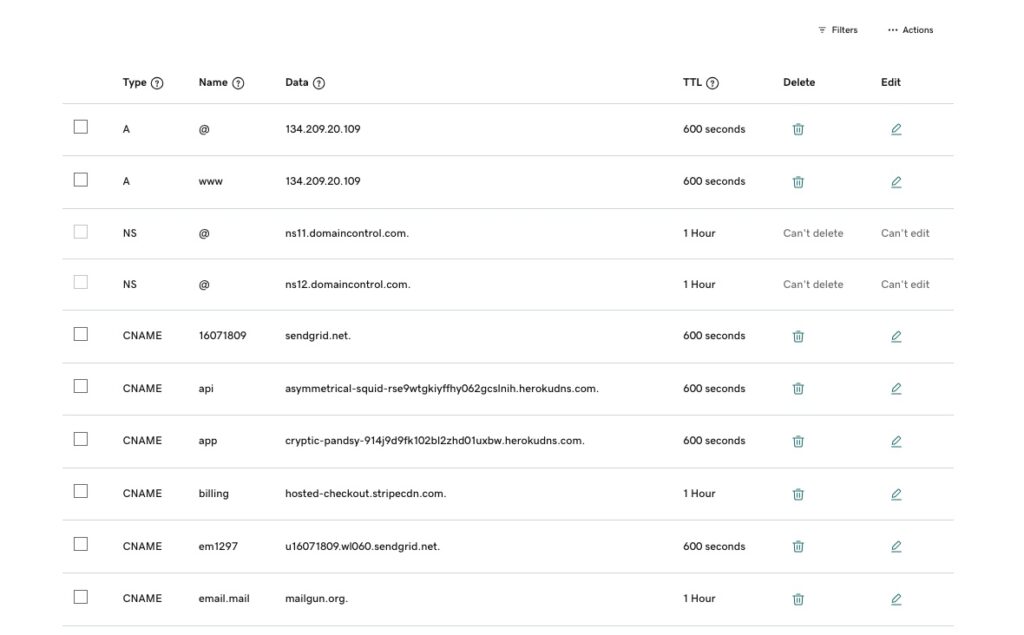
Common domain providers
Should you not possess your personal domain, rest assured that there's an option to acquire one. If navigating this process independently presents challenges, our dedicated Ganarpro representative is ready to provide the necessary guidance and support.
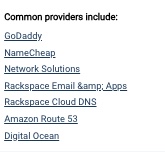
Sending emails through Projects
Email communication within the Ganarpro system is limited to existing contacts within the platform. By choosing a contact, you initiate an email transmission. This action serves a dual purpose: tracking of activities and seamless amalgamation of project details and your company's information into email templates.
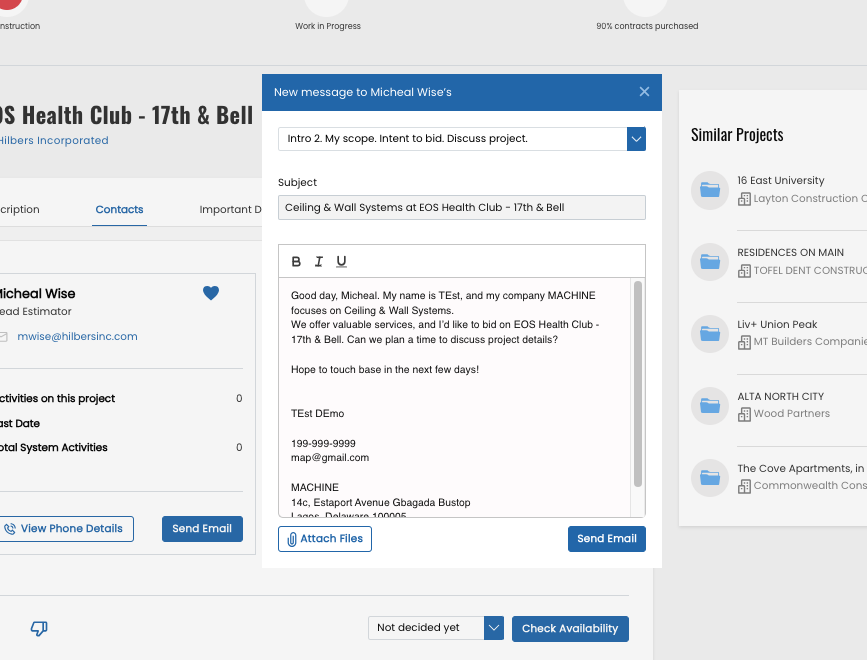
Expert Assistance from Ganarpro for Domain Setup
Navigating DNS records might seem a bit intricate. Anticipate a helpful call from a Ganarpro representative who will assist you in configuring your domain and seamlessly integrating our records into your DNS settings.
Ganarpro must first generate the necessary codes to enter on your domain host, then we can activate outbound email engagement for your account
Contact support
24×7 help from our support staff
Popular Topics
