Cleanup Calculator
With the Ganarpro Cleanup Calculator, businesses can estimate their final clean price, costs, and profits with ease. This tool allows users to configure a bid amount and cost estimate that best fits their business needs, making it a valuable asset for managing and optimizing profitability.
Estimate Bid Amount
Simply enter the building’s square footage, select the project location in the state, and choose the building type. The calculator will provide a breakdown of prices for rough, final, and fluff clean phases, as well as the price per unit. You can also include additional details, such as the number of stories and special flooring requirements, to create a more accurate estimate that fits your business needs.
Predict Costs & Profit
The default crew size is 4 employees working 8-hour shifts, but you can adjust these figures to match your typical crew size. The calculator also factors in the state’s default hourly labor rate, but you can adjust this to reflect your own payroll costs. Additionally, Ganarpro AI predicts the number of days your crew will need to complete the job.
A tool to provide accurate pricing with any given project configuration scenario
Construction cleaning prices
Construction cleaning prices can vary depending on a variety of factors, such as the size of the construction project, the level of cleaning required, the location of the project, and the timeframe for completion.
Generally, construction cleaning services charge by the job. Hourly rates can range from $25-$75 per hour, with an average rate of around $40 per hour. Square foot rates can range from $0.10 to $0.50 per square foot, with an average rate of around $0.25 per square foot.
Costs incurred
A construction cleaning service incurs various costs, including:
- Labor Costs (payroll)
- Cleaning Supplies and Equipment (overhead)
- Transportation/ Mobilization Costs
- Insurance (overhead)
- Admin costs (overhead)
Profit predicted & realized
To calculate profit, you need to subtract your total expenses from your total revenue. The formula for calculating profit is:
Profit = Revenue – Expenses
Here are the steps Ganarpro uses to calculate profit:
Bid amount: Estimated revenue.
Calculate your expenses: Add up all the costs: Payroll, Overhead, and Mobilization costs.
Subtract your total expenses from your total revenue to calculate your profit.
Streamline your workflows and increase efficiency by automating key processes
Ganarpro Configure, Price Quote Products Catalog helps companies to quickly and accurately generate prices and quotes for bids. CPQ applications have widespread effects on efficiency and revenue for the company.
Without a proper CPQ solution, sales reps invest a huge amount of time in preparing quotes and not actually selling, resulting in low sales across the board. CPQ comes prebuilt with different building type templates for generating proposals
Our software-as-a-service (SaaS) offering is available from any place, any device, any time.
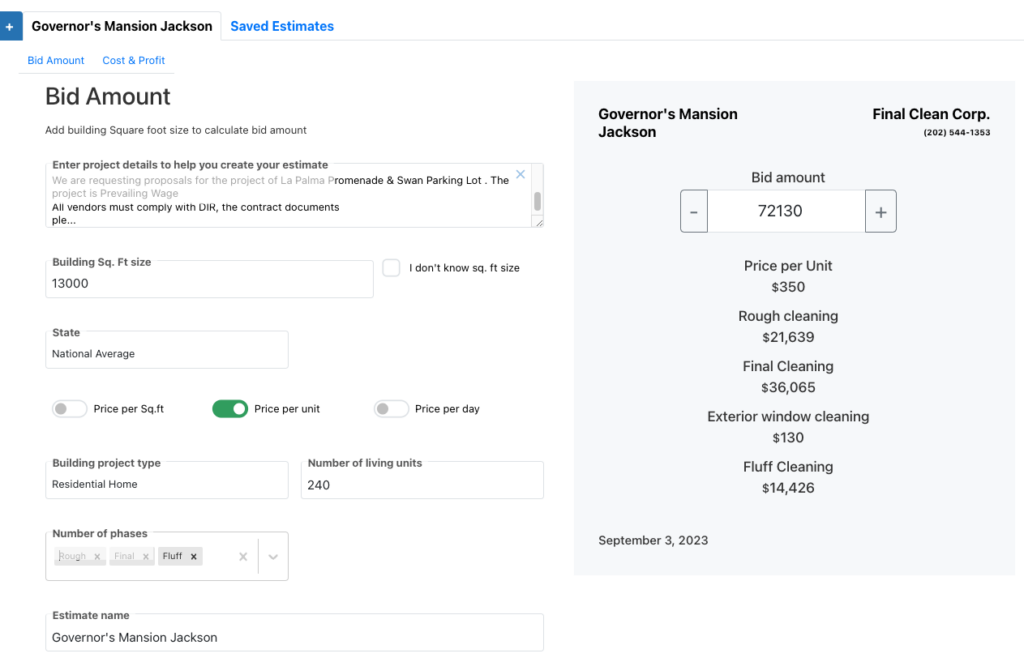
4 sections in the construction cleaning calculator
The calculator is divided into two main sections: Bid Estimate and Cost/Profit, with each section featuring an input form and a result side to help you accurately calculate your estimated costs and profits.
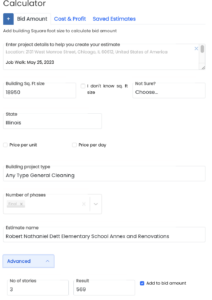
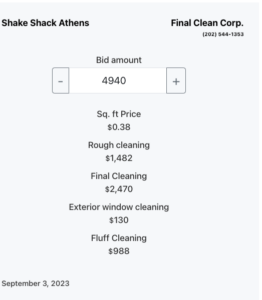



Ganarpro provides an itemized breakdown of your costs based on the Bid Price Amount, allowing you to accurately forecast your expenses.
Ganarpro Cleanup Calculator use cases
Conducting a site visit to a job for inspection
As a cleaning company, you may encounter a construction site and be able to quickly provide an estimate. The superintendent may ask, “How much?” You can simply open the Calculator on your mobile device, enter the square footage, and determine the price for a rough, final, and fluff clean in 2 minutes.
Add invitation to bid details by pasting them into the notes section
You can easily transfer the necessary project details into Ganarpro by copying and pasting the relevant information from the Invitation to Bid (ITB) section, including the project name, square footage, contact person, company name, and state. Once the information is in the notes section, you can quickly calculate a price and generate a proposal. Alternatively, you can save the project in Ganarpro for future reference and extract the required fields as needed for pricing.
Make sure your team is equipped with the necessary expertise.
The Ganarpro Calculator makes pricing projects accessible to everyone on your team, not just the estimator. This means more people can contribute to bidding and estimating, leading to increased efficiency and accuracy

