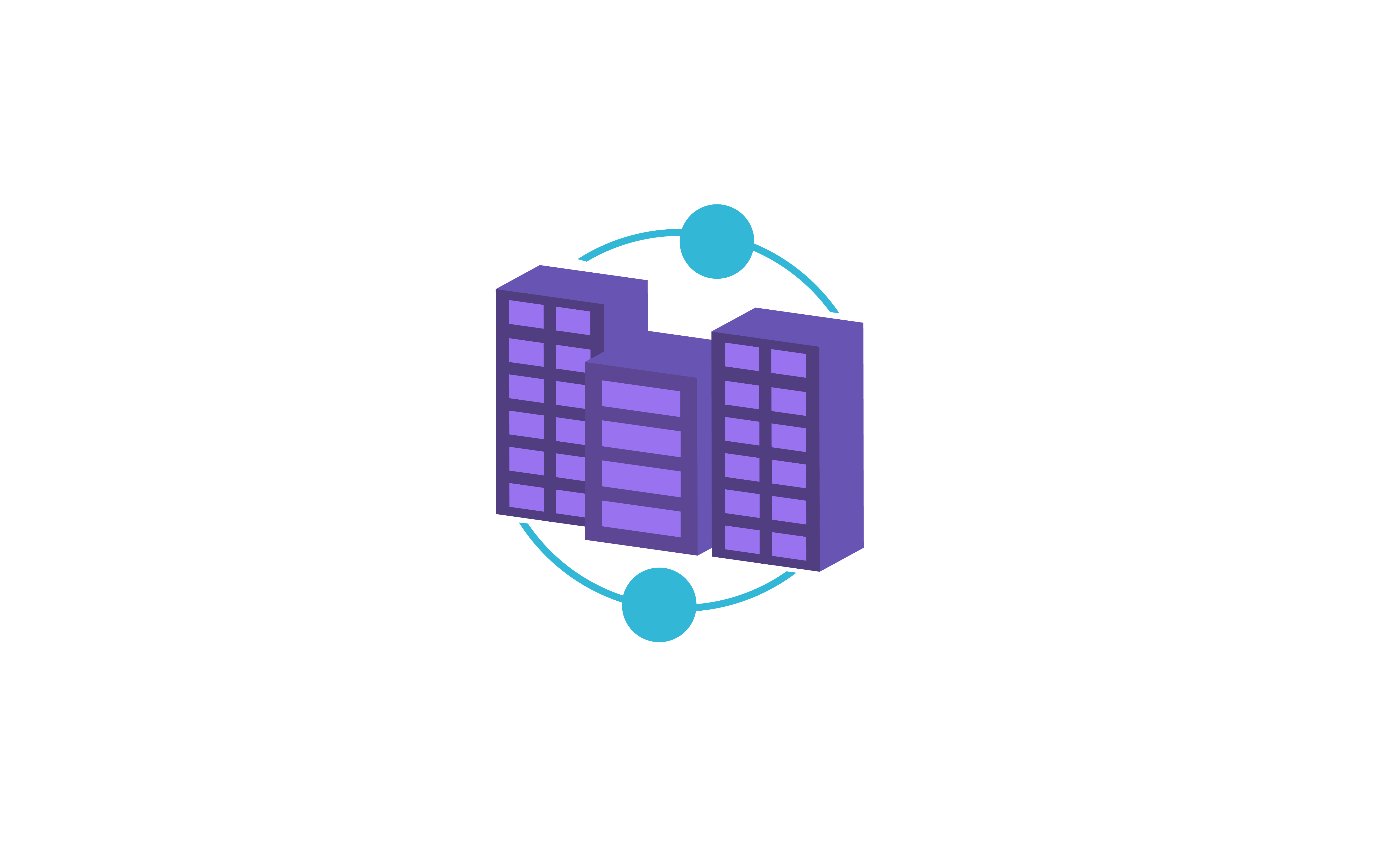Projects
Ganarpro Projects is a valuable tool that assists professionals in finding active building construction projects. With over 17,000 projects categorized by building type, Ganarpro provides raw data for research purposes. The platform includes a visual map with location pins to identify projects by location and a data table for finding projects and conducting research on size or location activity.
Project Board
Search any location and view a map with clickable pins and a corresponding data table that displays the last updated date, project name, general contractor, location, and square footage. Use the filtering options to refine your search by project phase, size, building type, last updated, newest, bid due date, square footage, near completion, plans and drawings, and public works. Save and Remove projects for easy project lead management.
Project Research
An 8-column comprehensive table showcases the Ganarpo dataset of construction projects. Delve deeper into each entry for a detailed overview. Examine the correlation between names, building types, sizes, and locations.
Locate Construction Building Projects Using a Map and Data Table
– Search for Vertical Building Projects: Locate active or historical vertical construction projects undertaken by commercial general contractors.
– Save Searches for Target Market Analysis: You can save searches to easily revisit and analyze your target market whenever needed.
– Favorite and Hide Projects: Mark projects as favorites for quick access and hide those that are not relevant to your needs.
– Mass Emailing with Customizable Templates: Send bulk emails using templates that merge information about your company and the specific project.
– Comment on Projects: Add comments to each project for personal notes or to track your engagement.
– Contact Decision Makers Directly: The tool provides functionality to email decision makers and access their phone numbers.
– Access Detailed Project Information: View comprehensive details of each project, including its size, description, and key dates.
Project Board


Project Research Table:
- Segmentation by Location: The table allows for sorting projects based on their specific states.
- Active or Historical Project Filtering: Choose to view either ongoing (active) or completed (historical) projects.
- Detailed Analysis Options: Analyze the projects by various criteria, including cities, project size, type, or the general contractors involved.
Tags are designed to help users quickly identify projects by their current status, size, and specific requirements.
We’ve organized projects using 14 distinct tags to streamline and enhance project description. Each project can be associated with up to 6 tags, significantly improving the project discovery process. Ganarpro’s tags include:
- Updated This Week
- New This Week
- Plans & Drawings
- Union Requirements
- Davis-Bacon
- Large Area
- Extra Large Area
- Medium Area
- Extra Small Area
- Small Area
- Pre-Construction
- Breaking Ground Now
- Under Construction
- Completing Soon
Read more about project tags here

Engage through Ganarpro:
- Ganarpro allows users to send outbound emails to decision makers related to projects.
Email templates:
- Choose pre made templates and customize templates that combine your contact information with project details.
Tracking of past activity:
- Check the most recent day you emailed with an individual. See the overall count of your outreach efforts.
What is inside Ganarpro Projects
Project stage lifecycle
At Ganarpro, we organize our project database into four distinct phases to provide you with a clear picture of each project’s progress.
1. Pre-construction:
- This phase encompasses a four-week period, split evenly before and after the deadline for submitting pre-construction bids.
2. Breaking Ground Now:
The project enters its initial phase during a span of 120 days, divided equally into 60 days prior to and 60 days following the official groundbreaking date. This marks the commencement of the project.
3. Under Construction:
Construction Phase:
The project has progressed beyond the preconstruction stage, is actively underway, and remains significantly distant from reaching completion.
- 4. Completing Soon:
This period covers 120 days, extending 60 days before and 60 days after the project handover date, indicating that the project is nearing completion or has just been completed.
Active General contractors
In the world of construction, each project is under the dedicated guidance of a single company—a general contractor.
General contractors take charge of the entire project, from its inception to the final stages. They are involved in the initial planning and design, seamlessly transitioning into the construction phase, and finally, overseeing the critical inspection and project closeout.
Project details
Project Details: Get in-depth information about each project, including:
- Address
- Square footage
- Plans/Drawings
- Number of units
- Phase
- Building type
Contact Information: Easily find project-specific contact information, including:
- Person’s name
- Phone number
Important Dates: Stay on top of crucial project milestones with key dates such as:
- Pre-construction bid due date
- Break ground date
- Completion date
- Added date
- Last updated date
Company Information: Access details about the company behind the project, including:
- Company name
- Address
- Phone
- Website
- Comments: Record or document discussions regarding this project, and indefinitely retain these notes for internal communication purposes.
- Similar Projects: Explore up to five similar projects that match the same building type and state as the project you’re researching.
- Map Visualization: Gain a clear understanding of the project’s location through our intuitive map feature.

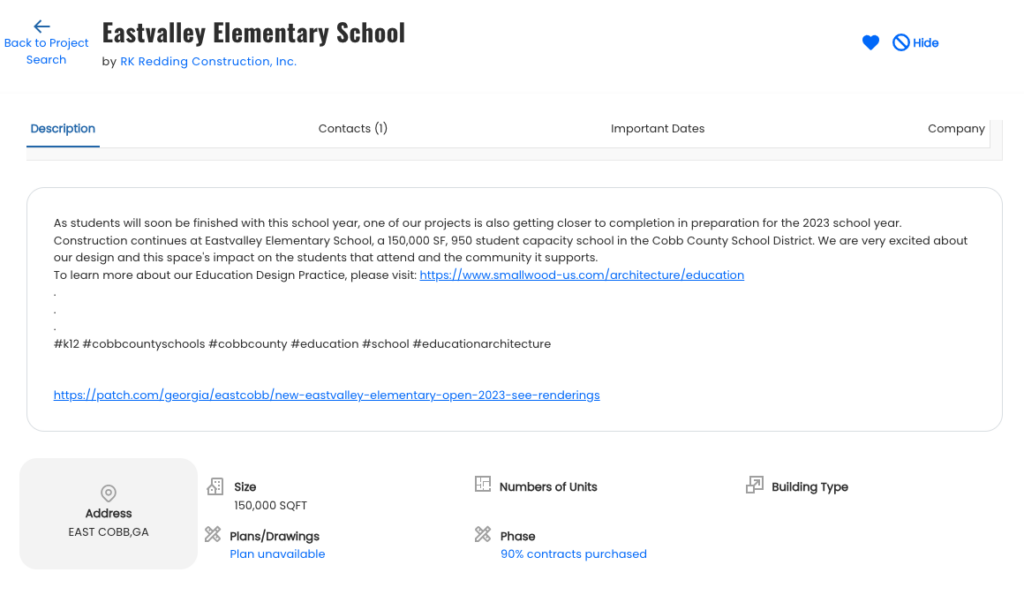
Enjoy the convenience of managing all your cherished projects seamlessly from a single location. Easily save them from either the project search page or the project details page, giving you full control over your pursuits.
To remove projects from the active Ganapro projects list, simply hide them from the project detail page. Once removed, you’ll no longer come across these hidden projects when searching for new opportunities.
Upon reviewing the project details, you have the convenience of swiftly choosing to either Save or Hide the project with just a simple click.
Manage individual project notes through Comments
Ganarpro allows users to add comments to individual projects to have real-time discussions, post updates, and share information internally.
Text and Attachments:
- Users can include rich text formatting, links, and even attach files to their comments. This feature allows for more detailed and informative discussions.
Visibility and Sharing:
- Comments can only be shared within your organization.
Project details

Find fresh business opportunities and expand your customer base.
Ganarpro’s Find Products Catalog is a valuable tool for data professionals in the construction industry. It provides a comprehensive inventory of real-time project and company data, allowing users to easily search, explore, and view information. The catalog is continuously updated with new bidding and under construction projects, planrooms, and subcontractor applications, making it an essential resource for organizations looking to streamline their sales process and replicate successful sales practices without constantly retraining their staff.
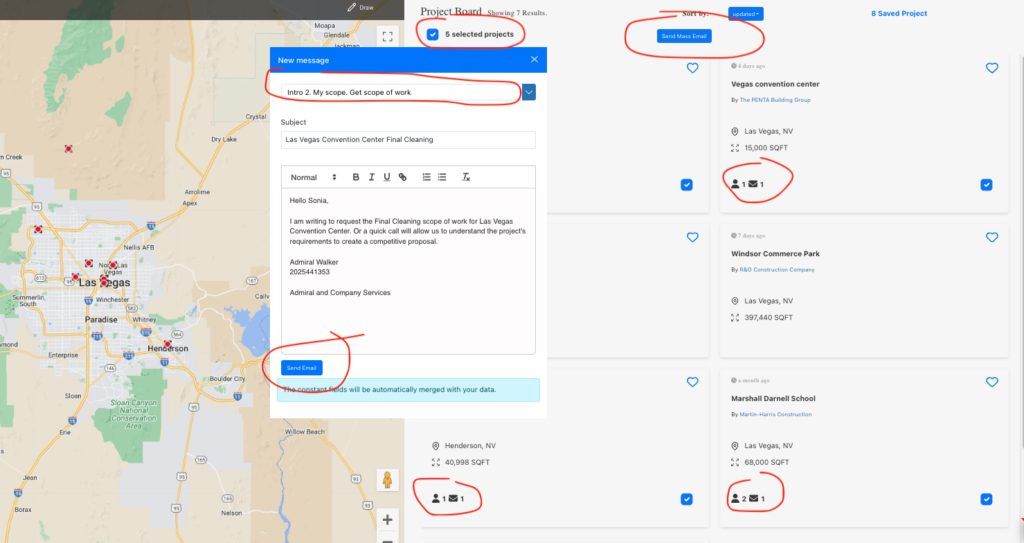
Big general contractors building big projects
Top-tier commercial general contractors prioritize working with qualified and reliable subcontractors and vendors to ensure successful project completion for their clients. Ganarpro Projects provides access to a vast network of thousands of companies located throughout North America, making it easier for contractors to find the right partners for their projects
View all general contractors




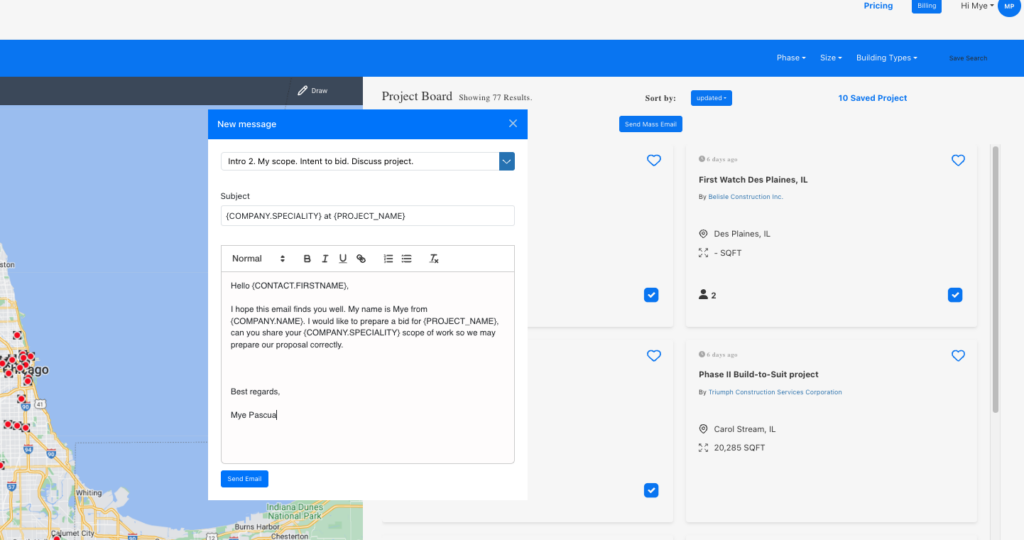

Engage with up to 50 projects in just 2 minutes. Customize and automate your email templates for effective communication.
Ganarpro Projects use cases
Discover construction projects open for bidding in your region.
The Ganarpro Map feature is location-based and automatically displays project results within a 100-mile radius of your current location. However, you can easily search for projects in other areas using the search box.
Search common project names to find square foot size and building type
In Ganarpo Projects | Research you can search a name like “clinic” and get a table result of all clinics with their square foot size. Or you can search “Wendys” to view square foot size for the average Wendy’s restaurant. Essentially, You can search for the square footage examples and building type of construction projects by entering common project names in the search bar.
Customizable Digital Project Lead Pipeline Management
Ganarpro MyFavorite Projects is built with Kanban Board principles as a dynamic and user-friendly digital tool designed to streamline workflow and enhance team productivity, especially in remote or hybrid work environments. The board features four default stages for task management, but these can be fully customized. Rename the stages to suit your specific project needs or workflow, ensuring a perfect fit for your team’s unique process.
Discover potential clients using our map and research features
When you select a location on Ganarpro’s map, you can see which companies are most active in that area. The name of the general contractor overseeing each project is provided, and you can access more information about the company on the project detail pages in Project Board.
Make leads for your business
Utilize Mass Email to send messages directly from your email address to contacts associated with the project. Choose an email template, and all contacts will receive the same template. Additionally, we ensure that no contact receives more than one email in a single day. This efficient process leads to an influx of emails and calls from project managers who want to verify your capabilities and share comprehensive scope documents with you.